You can use "private messages" as Members, Workspace Managers & Site Owners if you have the relevant permissions.
To send or view private messages, please refer to the relevant section below for step-by-step instructions.
> Users "private messages" are accessed by the following.
Click your "account" icon, which is also your name in the top right corner.
Scroll down and select "Private Messages" from the drop-down menu.
You're now in your private mailbox, displaying all your emails.
* Press "new private message" to send a new message.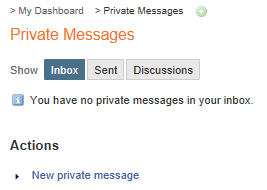
> Workspace Manager's "private messages" are accessed by the following.
In the workspace, click the cog icon in the top right corner and select "private messages" from the menu.
You're now in the Workspace Manager's mailbox, displaying all the Workspace Manager emails.
* Click "new private message" to send a new message.
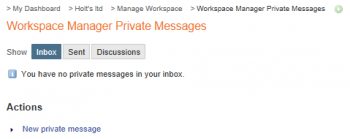
Note: The Workspace Managers mailbox is accessed by all the Managers, so once a message is deleted, it's removed from the system for all Site Owners and it cannot be restored.
> Site Owner's "private messages" are accessed by the following.
Click your "account" icon, which is also your name in the top right corner.
Select "Site Admin" followed by "Private Messages" from the left side menu.
You're now in the Site Owner's mailbox, displaying all the Site Owner emails.
* Press "new private message" to send a new message.
Note: The site owners mailbox is accessed by all the Site Owners, so once a message is deleted, it's removed from the system for all Site Owners and it cannot be restored.
