If your Site Owner has enabled the eMail Address Re-Verification functionality.
You must re-verify your email address to continue accessing your Kahootz site.
If you fail to re-verify, you’ll be locked out of your account and require assistance.
The default number of days between email re-verifications is every 90 days.
Along with receiving a warning email 14 days before re-verification is required.
Depending on how your Site Owner has configured your particular site settings.
You’ll receive an email “x” amount of days before you need to take action.
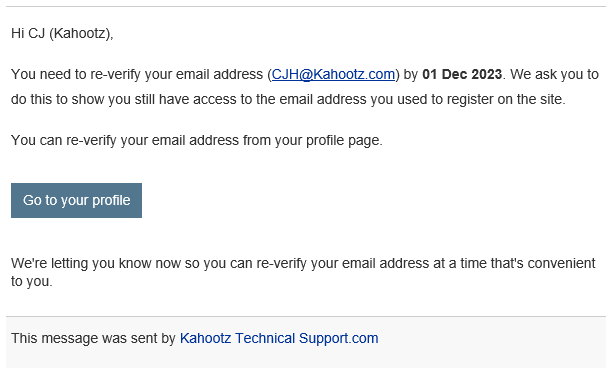
Verify your Email Address
Either click on the link “Go to your Profile” within the email you’ve been sent or...
When you next log into your account, you’ll be prompted to send a verification email.
Below is an example of what that page would look like when logging into your account.
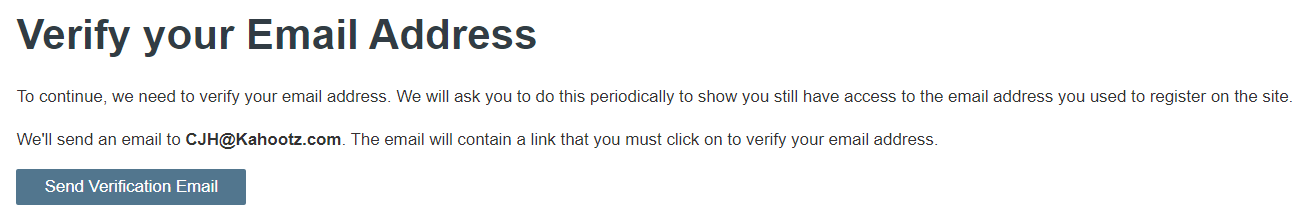
Press the “send verification email” button to receive an email from us.
Once you’ve pressed the button, we’ll advise that we’ve sent an email.
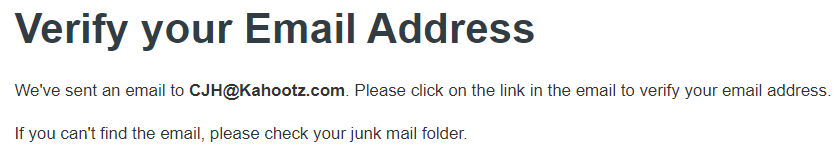
Go to your mailbox and locate the email we sent you.
If you cannot find the email, your system may have marked it as spam.
Therefore, you’ll need to contact your internal IT team so they can release it.
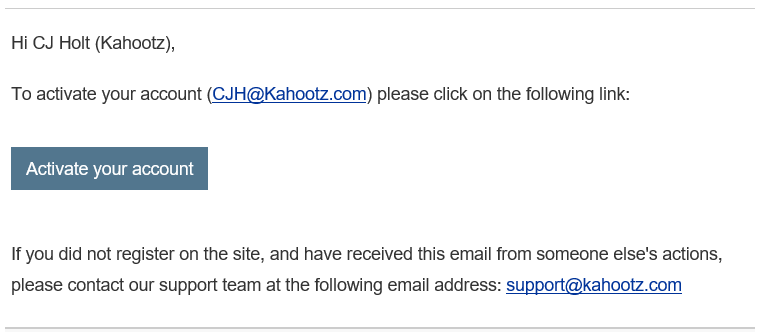
Press the “activate your account” button, as shown above, to verify your email address.
When you click the button, you’ll be taken to your Kahootz site, asking you to confirm.
If you cannot click on the button via your email, right-click and copy the hyperlink.Open your internet browser, paste the copied URL, and press enter.
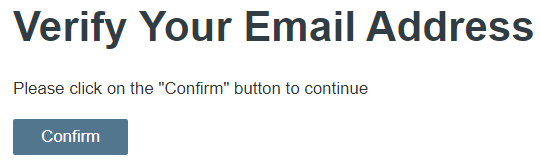
Press the “confirm” button.
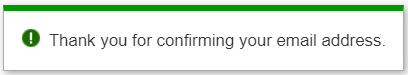
You can now continue to access your Kahootz site.
